サーバ室側は前にスタックを組んだWS-C2960S-24TD-Lをおいています。
自室にWS-C2960G-8TC-Lをおいたのでサーバ室<=>自室の間をイーサチャネルにして、サーバ室はクロススタック イーサチャネルとします。
これでサーバ室のコアスイッチは完全に二重化できるので、片側ダウンしても安心です。
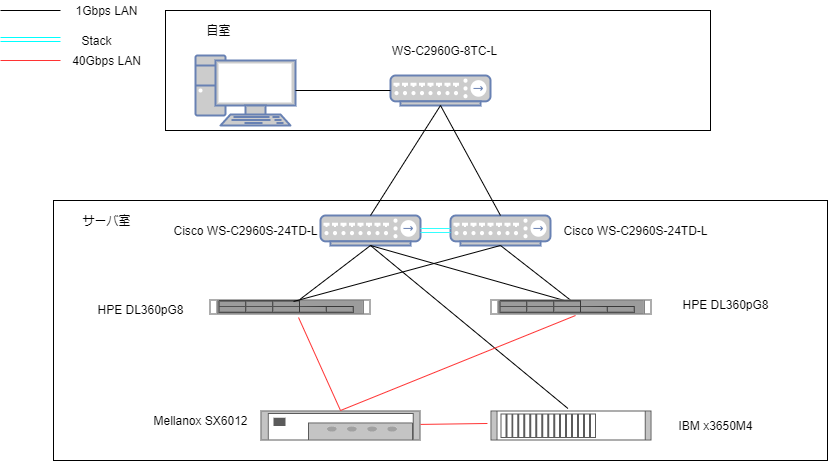
まずはC2960S側の設定をします。
ポートはGi1/0/1とGI2/0/1とします。Gi1とGi2なのでクロススタックになります。
モードはパッシブにします。
C2690-S_2>enable
Password:
C2690-S_2#configure terminal
Enter configuration commands, one per line. End with CNTL/Z.
C2690-S_2(config)#interface range Gi1/0/1 , Gi2/0/1
C2690-S_2(config-if-range)#channel-group 1 mode passive
C2690-S_2(config-if-range)#
C2690-S_2(config-if-range)#no shutdown
C2690-S_2(config-if-range)#exit
C2690-S_2(config)#exit
Switch#copy running-config startup-config
Destination filename [startup-config]?
Building configuration...
[OK]
C2690-S_2#show etherchannel summary
Flags: D - down P - bundled in port-channel
I - stand-alone s - suspended
H - Hot-standby (LACP only)
R - Layer3 S - Layer2
U - in use f - failed to allocate aggregator
M - not in use, minimum links not met
u - unsuitable for bundling
w - waiting to be aggregated
d - default port
Number of channel-groups in use: 2
Number of aggregators: 2
Group Port-channel Protocol Ports
------+-------------+-----------+-----------------------------------------------
1 Po1(SD) LACP Gi1/0/1(D) Gi2/0/1(D)
2 Po2(SU) LACP Gi1/0/15(P) Gi2/0/15(P)
次にC2690G側の設定をします。こちらは筐体が1つなのでポートはGi0/1とGi0/2を指定します。
モードはアクティブにします。
Switch#configure terminal
Enter configuration commands, one per line. End with CNTL/Z.
Switch(config)#interface range Gi0/1 , Gi0/2
Switch(config-if-range)#channel-group 1 mode active
Creating a port-channel interface Port-channel 1
Switch(config-if-range)#no shutdown
Switch(config-if-range)#exit
Switch(config)#exit
Switch#copy running-config startup-config
Destination filename [startup-config]?
Building configuration...
[OK]
Switch#show etherchannel summary
Flags: D - down P - in port-channel
I - stand-alone s - suspended
H - Hot-standby (LACP only)
R - Layer3 S - Layer2
U - in use f - failed to allocate aggregator
u - unsuitable for bundling
w - waiting to be aggregated
d - default port
Number of channel-groups in use: 1
Number of aggregators: 1
Group Port-channel Protocol Ports
------+-------------+-----------+-----------------------------------------------
1 Po1(SD) LACP Gi0/1(D) Gi0/2(I)
設定後にケーブルを2本つなぎます。先につないでいるとループになるので注意します。
ケーブルを繋いでちょっと待つと以下のように、状態がPort-channelはSU、PortsはPになります。Port-channelがPDのままの場合や、
PortsがDなら何らかダウンしています。
Switch#show etherchannel summary
Flags: D - down P - in port-channel
I - stand-alone s - suspended
H - Hot-standby (LACP only)
R - Layer3 S - Layer2
U - in use f - failed to allocate aggregator
u - unsuitable for bundling
w - waiting to be aggregated
d - default port
Number of channel-groups in use: 1
Number of aggregators: 1
Group Port-channel Protocol Ports
------+-------------+-----------+-----------------------------------------------
1 Po1(SU) LACP Gi0/1(P) Gi0/2(P)
これで自室<=>サーバルームの接続に冗長性ができました。
C2960Gですが8ポートしかないですが、ファンレスなので自室に置くには良いと思います。